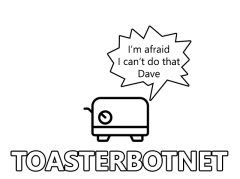Here’s how you make a bootable USB Stick, in case you want to learn something on this nice saturday. First let’s look at how to do a Windows Flash Drive and then we look how to do a Linux one.
HOW TO DO A BOOTABLE WINDOWS USB FLASH DRIVE
- Fdisk the thing
- set the bootflag
- install ntfs driver
- format the flash drive with ntfs
- realize you forgot the fast option
- cancel
- run again with fast option
- write the boot sector
- mount the flash drive
- have a hanging mount process
- pull out flash drive
- process still there
- can’t even kill -9
- reboot workstation
- can’t mount flash drive
- use ntfsfix to repair it
- mount flash drive again
- mount ISO file
- copy everything over
- have input output errors
- trying to remount the flash drive
- mount command hanging again
- pull out flash drive
- format again
- repeat as above
- Finally finished
- Doesn’t boot
- Decide to use unetbootin
- realize you have to specifiy the ntfs formatted drive directly from the CLI command
- Unebootin takes forever
- finally finished
- Booting still doesn’t work
- GIVE UP
- GRAB COFFEE
HOW TO DO A BOOTABLE LINUX USB FLASH DRIVE
- dd if=ISOFile.iso of=/dev/sdX
- Grab Coffee
Stay tuned for more tutorials.