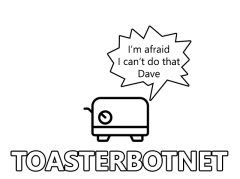I’m creating a new category for Cool Quotes and inspirational stuff and start posting on wednesdays , just so I can call it wise-wednesday. 😛
Category: 00 – TOASTERBOTNET BLOG
All original content created on this site
SEO
Alright I wanna do SEO now.
Okay… So how do I do SEO for a meme page?
Do I just put stuff like “dank” and “funny” into the keywords? What are people searching for these days? Maybe I can just use dirty words and pretend that I’m a pr0n site. So many options. Just kidding. I wanna do this right.
I have decent traffic already and I’m really curious what will happen if I pretend to give a damn. I want to know how much more traffic I can squeeze out of this shitpost-blog.
I’ll be back. doing some research

ToasterBotnet


What AI thinks a ToasterBotnet looks like
Bought all the DIPS!
Okay. I’ve done it.
I bought all the dips yesterday and I’m all out of money now.
I doubled down on a lot of stocks. My portfolio looks horrible. But at least I’m not in the red in overall returns.
So if everything drops even more now, you can thank me, because that’s probably because I bought. I can’t buy more dips now. I’m broke.
It’s Rice and Lentils for me now. But I’m expecting a Lambo in return.
So I’m waiting for a recovery now. If the US goes full recession mode now, I’m fucked. I hope for the turnaround and will bite my nails, while I look at my stock portfolio dipping deeper into the red. If everything goes south, I have a bridge nearby, in case I get tired. So no worries.
Good luck to all the other apes out there. May your candles be green and your gainz plenty. God help us all.

BASF
Alright Alright Alright…. The almighty social media algorithms can stop suggesting me videos about the BASF stock now. I get it I get it. I give up. And I already bought in. Now shut up. Jesus I hope it doesn’t drop more.
Backup Strategy
Recently I read this hypothetical blogpost here .
Got me thinking. Maybe I should think about my backup strategy.
I should use an old encrypted smartphone as emergency backup and 2FA and keep it in a safe place offsite. If my place burns down and my phone with it at the same time, I might be screwed. Not only would I lose all my stuff, I’ll probably lose access to my complete digital life. At least most of it. I might still get access to some of it with some effort, because I have some offsite backups in place. But using a backup phone would be a better solution and would include banking apps and services I’ll probably want to have access to in case of an emergency. A safe deposit box would probably be a good idea. Would cost a bit of money but it would be like insurance for worst case scenarios.
Am I overthinking this?
Synology Port Trickery
If you want to access your NAS internally and externally you might run into the problem that you have to run port 5001 on your LAN and port 443 externally as port redirection. You could run on port 5001 externally aswell but that can cause problems if you want to access your box somewhere with strict firewall rules or if you want to share stuff with people. So it’s way more conveniant to just use 443 externally. If you want to run your synology directly on port 443, though, it tells you that this port is reserved and cannot be used.
You end up with a setup where on LAN you use port 5001 and for remote you redirect port 443 to 5001.
So now you have the problem that you are using different ports when your phone or laptop are on your WiFi or when they are connecting from remote. So how can you avoid changing ports in your DS Apps all the time ?
Well I found a workaround for this.
Just install web station. Change the backend to apache and add a .htaccess file to your webroot with rewrite rules:
RewriteEngine On
RewriteCond %{SERVER_PORT} 80
RewriteRule ^(.)$ https://yourdomain.com/$1 [R,L]
RewriteCond %{SERVER_PORT} 443
RewriteRule ^(.)$ https://yourdomain.com:5001/$1 [R,L]
Now I can configure all my apps to use 443 as default and when they connect to the wifi they get redirected to 5001 internally. Also I can forward port 80 external to port 80 internal and now Letsencrypt works for auto-renewall. And for a bonus externally now port 80 redirects to https aswell.
Aren’t you all glad that technology is so straight foward all the time with obvious solutions? Synology could just let you use port 80 and 443 for your DSM Webportal in the first place. But who wants to do it the easy way if you can do it the hard way instead?
Have a great day 🙂
InfoLeak
So a couple of days ago I got a letter.
Back in 2019/2020 I’ve send a job application to a company and they got hacked lately… appearently. Or to be exact: They outsourced their hiring process and the company that does the applicant-management for them got hacked. Now they have send me a letter, that my resume and other data was probably affected, even though, they are required to delete such data within 6 months.
The sentence that my “data was still present at the database level without their knowledge” was nice but … that’s just a load of bullcrap.
How hard is it to write a cronjob which nukes database entries after 6 months?
If the law requires you to delete data after 6 months, I believe that includes the fucking database level you imbeciles.
Now my data is somewhere on the darknet and I’ll probably start getting spam, phishing and whatnot on my email and phone. Thanks I guess.
RANDOM DATAHOARDING STATUS REPORT
How it started
Well…
It all started way back, when, like many people, I had a bunch of external hard drives and a total mess in terms of data organization. And how it goes in these scenarios… I lost my precious data. The drives did break and I had no backups. There are still a lot of projects and files, which, to this day, are missed very dearly. It was mostly a bunch of 500GB disks and smaller ones. Puff ! gone !
Around 2012/2013 a friend of mine gave me a 2TB drive. I attached it to my home server and I started collecting, like many datahoarders out there, “Linux ISOs” from scratch again, since, you know, my hoard ( if you could call it that ) was gone. This time my organization was much better and I even started to make backups of the most important files.
Fast forward to the beginning of 2015, I bought a NAS. I wanted something, that doesn’t need a lot of maintenance and can scale. At this time I still had a webserver and a mediaserver in my appartment. But I wanted a central storage, which, well, just works. So I bought a synology with 4x4TB drives. So 16 TB of raw storage. Finally I had a storage with RAID. But, as you all most certainly know already, RAID is not a backup.
And that’s were the fun began.
I bought additional drives and hooked them up, so I can rsync the most important stuff and have at least one full backup at all times. I also started to make random copies, here and there to have offsite backups. After all, I had collected a fine amount of data again and still remembered how I lost all my stuff before. This time I wanted to do everything right. No more losing data.
I discovered r/DataHoarder. And I thought. Holy shit: they are just like me. Except some of them had storage arrays in the 100s of terabytes. But I’ll probably get there… some day. So I felt motivated and continued collecting Linux ISOs. 2019 my NAS broke. Immediatly bought a new one , same model and kept going.
My storage slowly started to fill up. In 2020 I bought more drives to increase my capacity. I went from 4x4TB to 4x8TB and 16TB for backup.
How it’s going
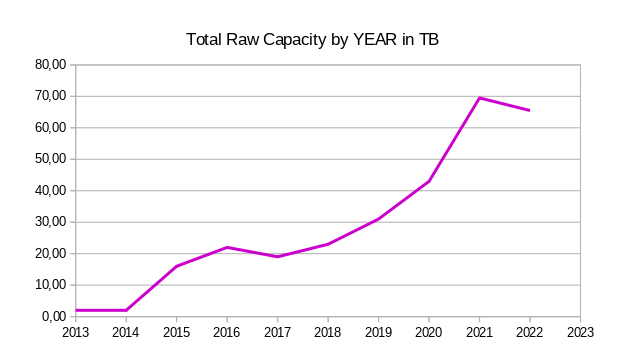
I’m currently at 65,5TB RAW Capacity. But my actual hoard is just 13,21TB. A lot of it is duplicated and hence, a lot of TBs are used for backups. Also a lot of it is used for RAID.
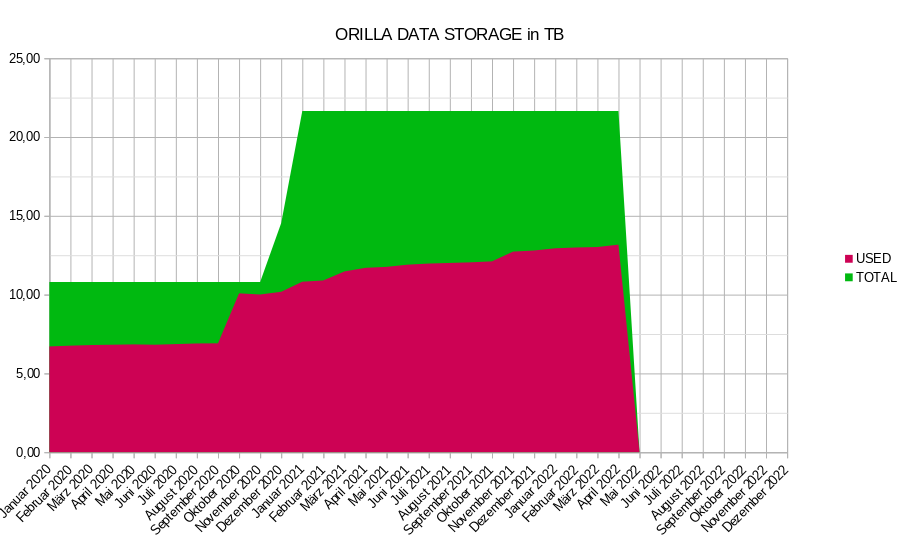
As you can see the hoard is slowly growing over time. At this pace I still have some room to grow, but I already think about upgrading my equipment to more drive bays and bigger drives.
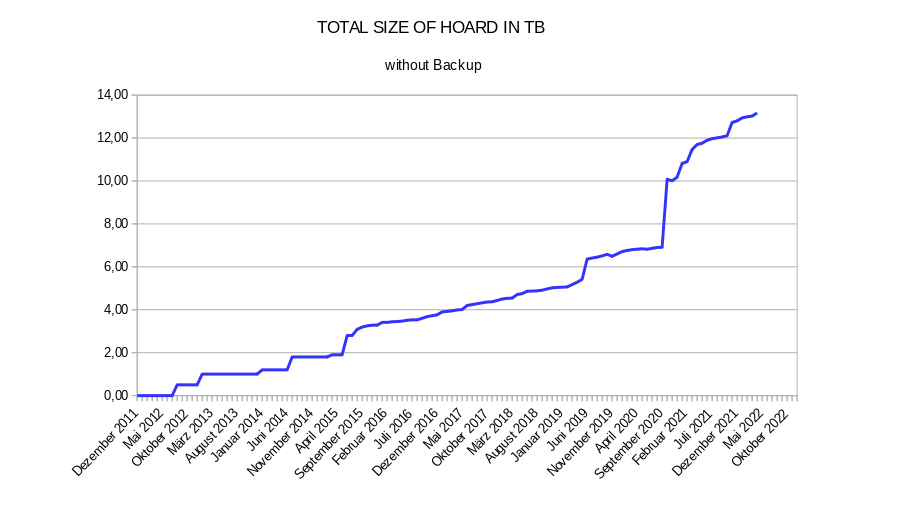
The size of the actual hoard, makes some bumps from time to time. That’s when I’m on a collecting spree or copying stuff from friends. So these are my current numbers:
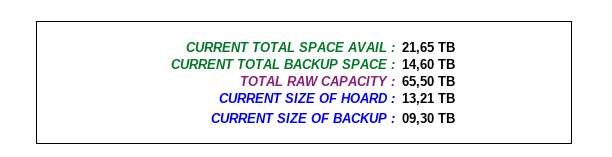
Expenses
I also calculated the expenses for this weird hobby and I’m currently at 2790,30€ for everything so far. If I take 2015, when I bought my first NAS, as a starting point, the current monthly expenses for my datahoarding are at 33,22€.
So HAPPY HOARDING everybody.
Checklists
Can you have too much checklists? My Vacation is around the corner and I noticed, that I have dozens of checklists. I even have checklists and reminders to check other checklists. It’s kinda getting out of hand. On the other hand, externalizing your brain like this, has so much advantages. I’m way more chill than ever and it’s not that I have much freetime. My ToDo Lists are exploding. But I have the feeling I can manage it all and I’m pretty calm and relaxed despite of it all. Once you start getting top-notch organized, it gets a little addictive. This morning I spend hours just organizing and braindumping tasks and notes. Could I be more productive, if I wouldn’t waste hours curating notes, checklists and reminders ? That’s a yes. But who cares? at least it works.
Adding Old Stuff to the Blog
I decided to gather some old Screenshots, Websites, Memes and Comics. I’m basically trying to fill my Blog the other way arround and I plan to add a lot of old stuff with timestamps to build an archive of some sort. I’m gradually going through old backups and post stuff before this blog even existed. So from time to time, there might appear some posts with dates before 2016 and earlier. Just FYI.
Nostalgia
Man, I just went through my old backups. I almost forgot all the old websites I made. Everything was pictures and gifs and tables. today everyting looks so clean and boring. I kinda miss the old internet, when everybody had their own personal website. I remember how I started out. I had basically no clue and made everything with Dreamweaver and later in plain HTML. There weren’t any cool web frameworks or content manegement system. Everything was so simple and yet… so diverse and fancy.. just look:

Man… that shit had style. I didn’t even know how to properly host my own stuff back then. It was some weird web space your ISP gave you for having an account with them. The noise of whirling fans and the quiet humming of linux servers in my appartment all came later. I was a total noob back then and yet my websites looked better than everything I have today. It’s not even a skill problem. I know how to code, I know django, I know bootstrap, I know phostoshop, I know how to configure apache servers. But what do I do with it? I lost my mojo. All I have is boring endless scrolling wordpress site. What happened? Is it because I’m old? because I’m lazy? Have I lost my creativity? Is this here just more convenient? We need to bring some aspects of the old web back, when everyone had a myspace page or a geocities page. You know? The weird stuff. The quirky unprofessional amateur sites. Now every website is the same. They are basically just endlesss feeds. They all work the same. Just scrolling down. I think it’s all because this works good on a phone. Have phones ruined the net? Where are the under construction signs and the dancing cat gifs?
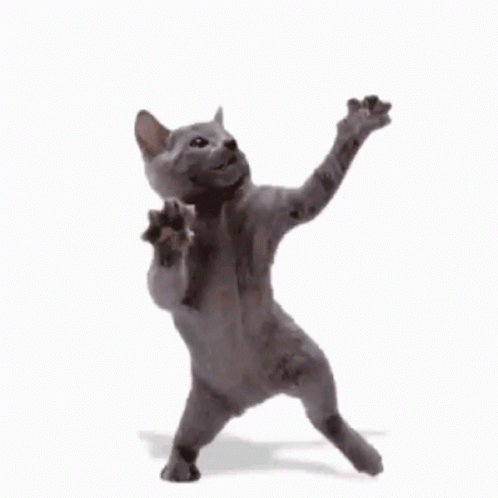
Data Exit Strategies
Latley I’ve noticed that I got a lot of data accumulated. In lots of formats and apps. Like documentation, tasks, ToDo, notes, documents and everything I’ve ever saved or written down. But I don’t have exit strategies for all of the various apps I use for all this stuff.
What the hell am I gonna do if one of these apps no longer gets developed or a vendor or product goes out of business. If I can’t get the data out, I’m screwed. I need to develop exit strategies for each of these cases and I need to know how to move on and migrate if I need to.
I’ve never thought about this. Do you have exit stragies for your stuff?
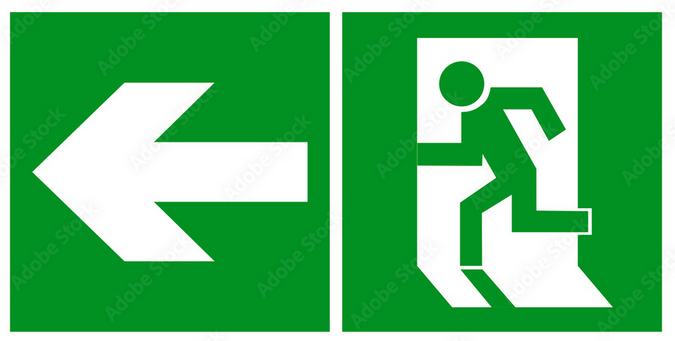
Atomic Habits
The approach of doing really tiny things everday works really well. If you do this over a longer period of time, you really start to feel and see how your small actions compound over the time. I started to implement these methods a couple of years ago and haven’t looked back. I can’t exactly tell if I have less to do now or if I just formed consistent habits, which don’t feel that stressful anymore. Either way it feels like I’m having my shit together all year long. What I noticed is that I really put systems in place for everything I do. Wether I do this consciously or if it’s just something that happens naturally, this quote from James Clear always comes to mind:
You don’t rise to the level of your goals, you fall to the level of your systems
James Clear
HOW TO MAKE A bootable USB Drive
Here’s how you make a bootable USB Stick, in case you want to learn something on this nice saturday. First let’s look at how to do a Windows Flash Drive and then we look how to do a Linux one.
HOW TO DO A BOOTABLE WINDOWS USB FLASH DRIVE
- Fdisk the thing
- set the bootflag
- install ntfs driver
- format the flash drive with ntfs
- realize you forgot the fast option
- cancel
- run again with fast option
- write the boot sector
- mount the flash drive
- have a hanging mount process
- pull out flash drive
- process still there
- can’t even kill -9
- reboot workstation
- can’t mount flash drive
- use ntfsfix to repair it
- mount flash drive again
- mount ISO file
- copy everything over
- have input output errors
- trying to remount the flash drive
- mount command hanging again
- pull out flash drive
- format again
- repeat as above
- Finally finished
- Doesn’t boot
- Decide to use unetbootin
- realize you have to specifiy the ntfs formatted drive directly from the CLI command
- Unebootin takes forever
- finally finished
- Booting still doesn’t work
- GIVE UP
- GRAB COFFEE
HOW TO DO A BOOTABLE LINUX USB FLASH DRIVE
- dd if=ISOFile.iso of=/dev/sdX
- Grab Coffee
Stay tuned for more tutorials.
WRITING
I want to write more. And I always wanted to write book. But I’m just too lazy and not disciplined enough. I don’t even know where to begin. Do Ya’ll think I could write a book, if I start writing one sentence at a time? Like One sentence every two days or so. This would actually be manageable. It would probably be a total mess in terms of structure and coherence, but once I have enough material, I could just restructure it and re-write it. I mean typing something again and just re-aligning words in the end is easier than having a blank page right? … hmmm… guess I should try this idiotic idea… I’ll let you know how it goes.
Rant
Okay so here’s the thing. Everyone is entitled to have their own opinion, whatever it might be. But If you are propagating your private political agenda through official channels under the disguise and name of a public entity, you are purposefully misleading people and possibly cast innocent people in a negative light. That’s a dick move. I don’t like that. Especially if you are using my servers and my websites to do it. Maybe I’m partly to blame, because I don’t have the time to read everything that goes online, but I though that that was common sense. And in my defense … I’m very busy and extremely lazy. Why not just get your own website or blog ? To those people who know what I’m talking about: sorry for the weird articles.
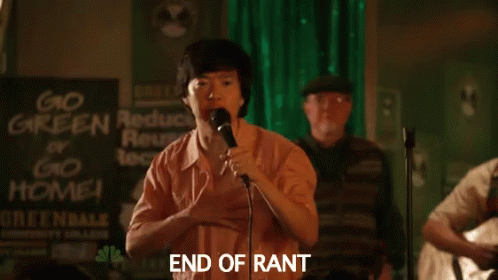
HAPPY NEW YEAR YOU DORKS

HERE’S TO ANOTHER LOUSY CORONA YEAR
I’m prepared
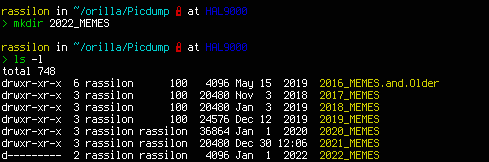
Wachsen
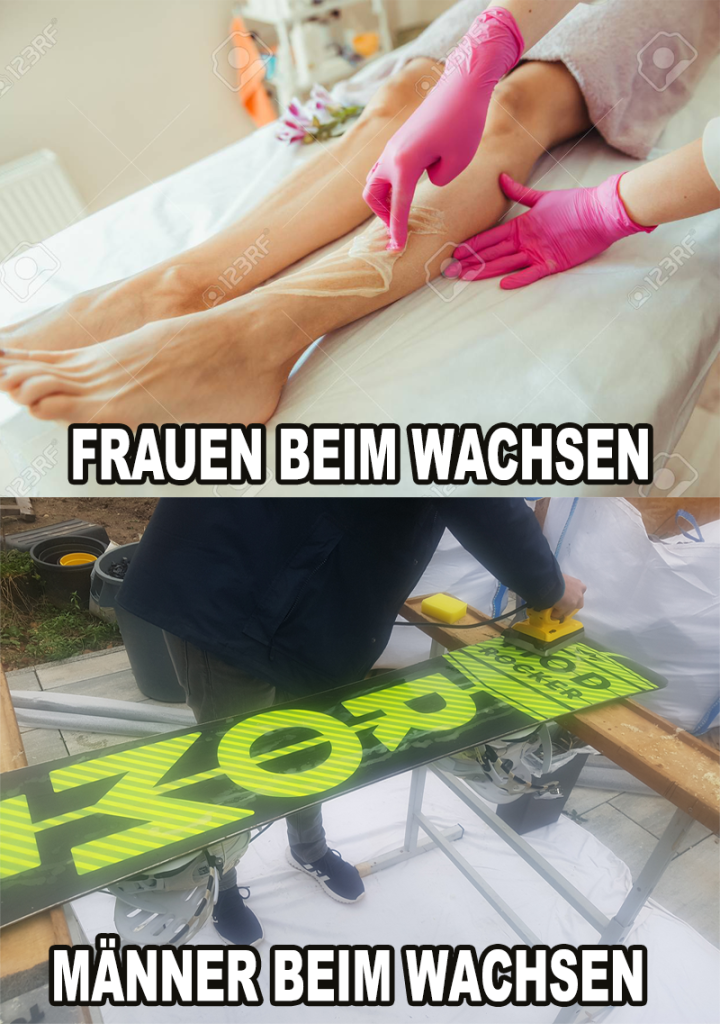
Es ist Boarder-Saison meine Kerle
Summerjam Line-Up 2022
Toasterbotnet is back
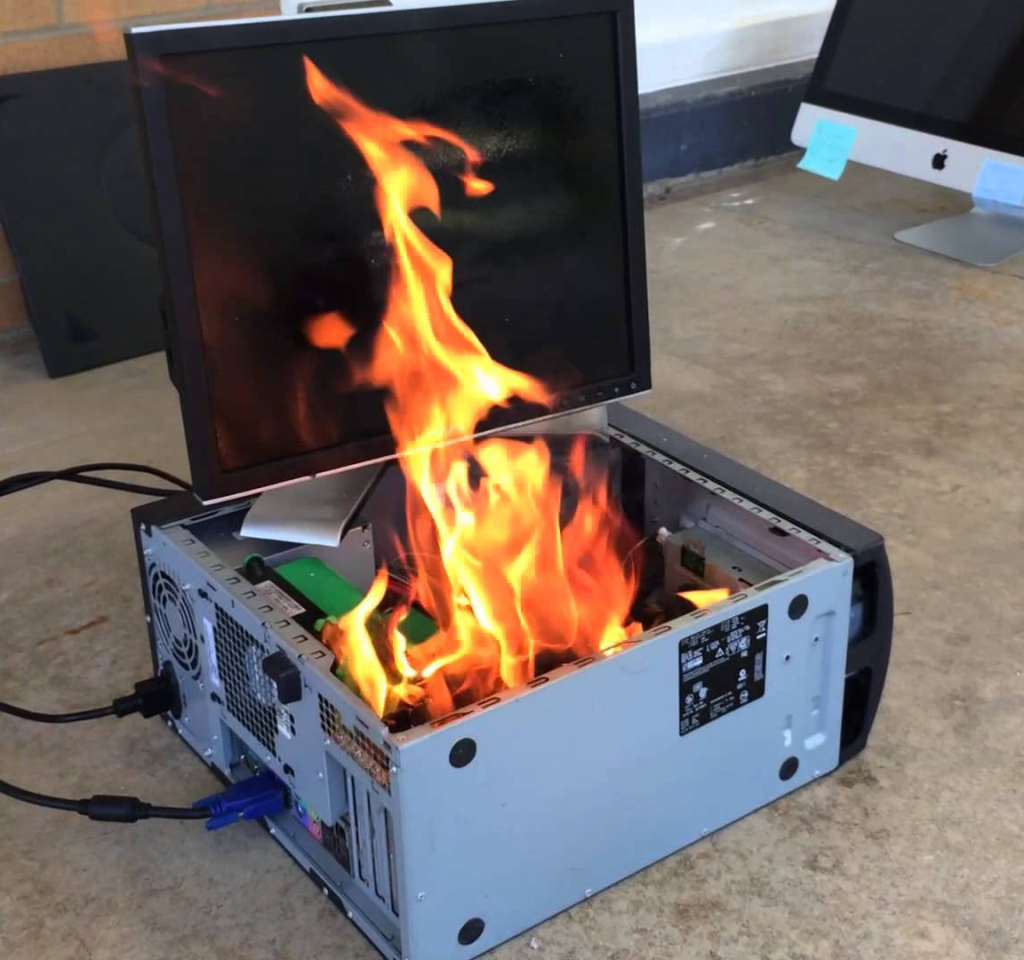
My Hardware broke, and then my replacement hardware broke. So it took me a while to get everything up and running again.
I bought a Quest

Going Paperless in a Digital World
I’m kinda feeling like writing a blog post.
Well that rarely happens…
About 2 years ago I decided to simplify and optimze my life
and thought about how to get rid of my giant pile of unsorted documents.
I took my phone, scanned every piece of paper and destroyed nearly everything.
It took me about 6 months to get rid of all the paperwork and documents.
The only thing remaining was very thin pile of paper with important documents.
I didn’t have to think much about storage and backup since I already got a Synology.
So I just access all my Documents through Synology Drive.
My Plan is to reduce Paperwork and get rid of Paper in general entirely and
as much as possible. I’m aware there are various tools out there that would be better suited
for a paperless office but I’m quite happy with the native Synology Apps,
like Notes, Drive and Calendar. It does everything I want and I have everything
in one place.
Additionally I opened an account with Caya, which is a Scan-Service for your physical Mail.
So basically I made sure that no paper would enter my appartment, while I was getting rid
of what was left.
If you have verything in the cloud and can sift through things on your phone,
you can do your Paperwork on the train or on the couch.
This has the positive effect that you can check off things as soon they arise.
I’m always on top of my todo-list.
In my opinion a scan service is worth the few extra bucks.
The only downside ist that, if you need the originals of somnething, it costs
you an extra 5 bucks to send it to your address. But that happens very rarely.
Seriously going full digital is so worth it.
10/10 would do again.
BACK ONLINE
KONNICHIWA PEOPLE !
Toasterbotnet is back online after a long year 2020…
More shitposting soon
Emergency